How to create a personal account
Your CII/PFS membership allows you to log in and browse the e-library platform. This is a guidance on how to create a personal account, which you will need in order to download and manage ebook reservation, bookmark articles, and create search alerts.
In order to create a folder you will first need to set up personal account in e-library.
Please note:
- Your e-library account is not connected in any way to your CII membership. It is managed by the provider and not by the CII. If you have any queries, please email knowledge@cii.co.uk and we will do our best to help
- You do not need to create an account if you just wish to browse the e-library, or read articles and eBooks online. Please see the separate guide on how to download eBooks
2) Click the "Sign in to save search" link in the top toolbar of the screen
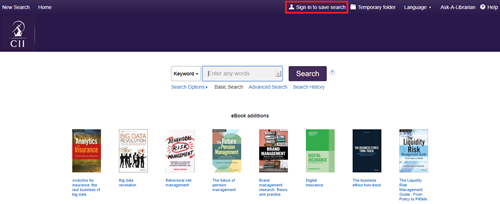
3) From the sign in screen, click the “Create one now” link
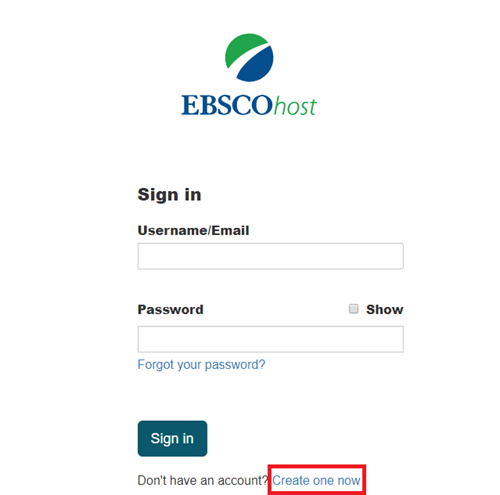
4) The create account screen appears. Fill in the fields, you are required to create a strong password
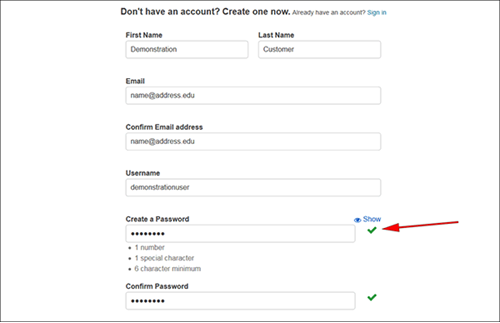
5) Check the box to consent to EBSCO's Personal Data Retention and Usage policy
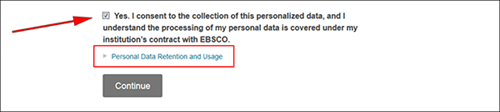
6) When you have completed filling out your information, click “Continue”
7) If your information was accepted, a message appears that confirms your account has been created. To log into your account, click the “Click here” link and provide your login credentials